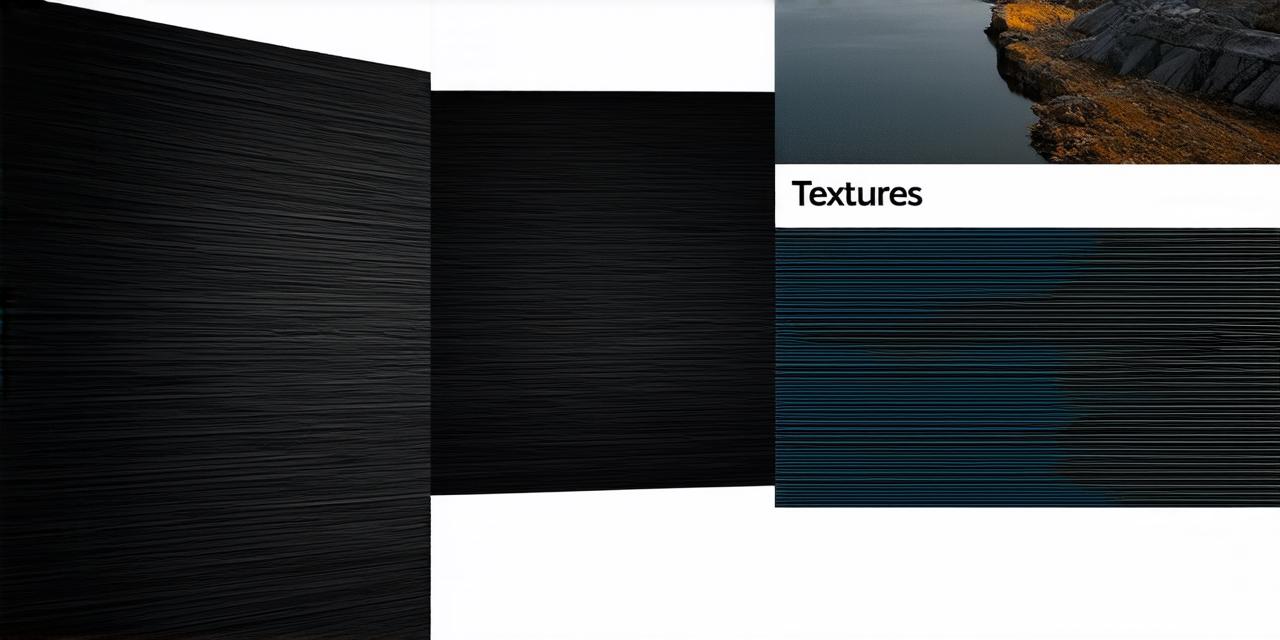Understanding the concept of responsive web design in HTML
BlogIntroduction
The world of web design is constantly evolving, and one of the most important concepts that designers need to understand is responsive web design. This approach ensures that a website looks great on any device or screen size, making it accessible to a wider audience. In this article, we will explore the concept of responsive web design in HTML and how it can help you create an engaging and effective online presence.
What is Responsive Web Design?
Responsive web design is a method of designing websites that automatically adjust their layout and content to fit the device they are being viewed on. This means that a website can look great on a desktop computer, tablet or smartphone, without sacrificing user experience or functionality. In today’s world, where people use multiple devices to access the internet, responsive web design has become an essential tool for any designer.
The Importance of Responsive Web Design
There are several reasons why responsive web design is so important. Firstly, it ensures that your website is accessible to everyone, regardless of their device or screen size. This means that you can reach a wider audience, which can help drive more traffic to your website and increase your sales. Secondly, responsive web design improves user experience by making sure that your website looks great on any device. This can help to keep people on your site longer, increasing the chances of them converting into customers. Finally, responsive web design is becoming increasingly important for SEO purposes. Google now considers mobile-friendliness as a ranking factor, so if your website isn’t optimized for mobile devices, you could be missing out on valuable search engine traffic.
How to Create a Responsive Website with HTML
There are several ways to create a responsive website using HTML, but one of the most popular methods is to use CSS media queries. CSS media queries allow you to specify different styles for your website depending on the device it’s being viewed on. This means that you can create separate layouts and content for desktop computers, tablets and smartphones, ensuring that your website looks great on any device.
Another way to create a responsive website is to use a framework like Bootstrap or Foundation. These frameworks provide pre-built components and templates that make it easy to create a responsive design without having to write any custom code. This can be especially helpful for beginners who are new to web development.
Case Studies: Real-Life Examples of Responsive Web Design in Action
One great example of a company that has successfully implemented responsive web design is Starbucks. Their website uses CSS media queries to create a seamless user experience across all devices. The homepage features a large banner image on desktop computers, while on smaller screens, the banner image shrinks and moves below other content. This ensures that the website looks great on any device, without sacrificing functionality or user experience.
Another example is the clothing company H&M. They use Bootstrap as their framework for responsive web design. The site’s layout automatically adjusts to fit the screen size of the device being used, making it easy for customers to find what they’re looking for on any device. This has helped H&M increase sales and improve user experience, making them one of the most popular clothing retailers in the world.
FAQs: Frequently Asked Questions About Responsive Web Design in HTML
1. What is responsive web design?
Responsive web design is a method of designing websites that automatically adjust their layout and content to fit the device they are being viewed on.
2. Why is responsive web design important?
Responsive web design ensures that your website is accessible to everyone, improves user experience, and is becoming increasingly important for SEO purposes.
3. How can I create a responsive website with HTML?
You can use CSS media queries or frameworks like Bootstrap or Foundation to create a responsive website with HTML.
4. What are some real-life examples of responsive web design in action?
Starbucks and H&M are two great examples of companies that have successfully implemented responsive web design.
5. Do I need to be an expert in HTML to create a responsive website?
No, there are many tools and frameworks available that make it easy for beginners to create a responsive website with HTML.