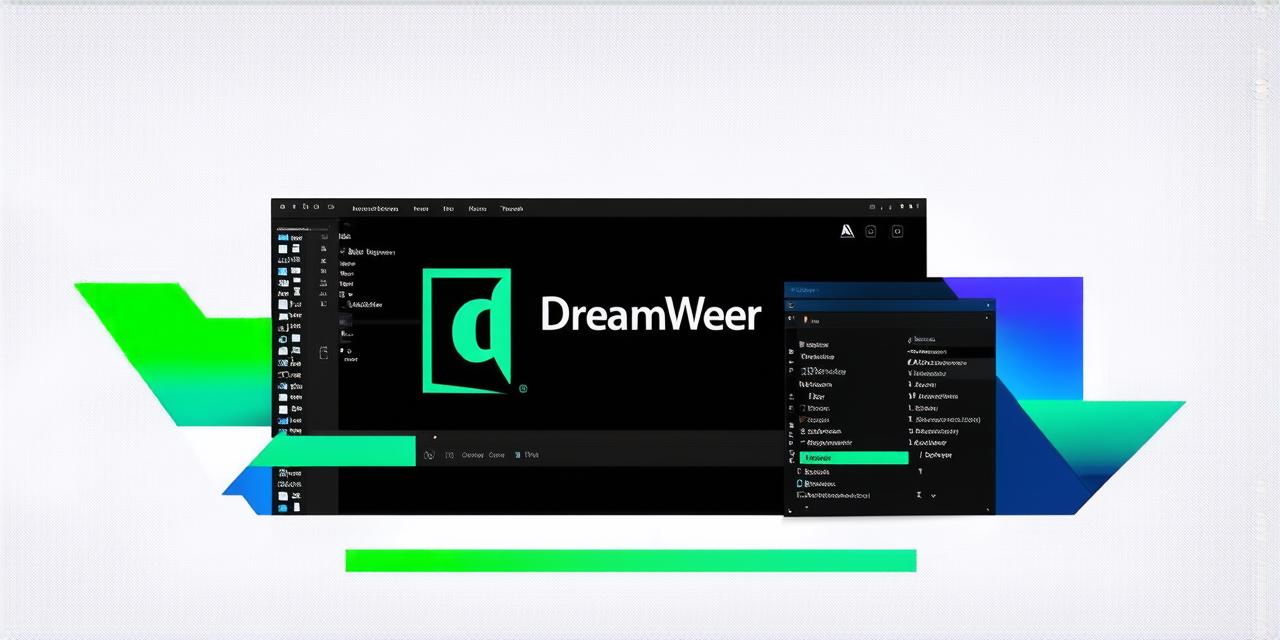Top Web Design Software for Creating Stunning Websites
BlogAs a web designer, you know that creating a website that not only looks great but also performs well is crucial to your success. To achieve this, you need the right tools and software to help you create stunning websites that are both visually appealing and optimized for search engines (SEO). In this article, we will explore some of the top web design software options available in the market and discuss their features and benefits.
1. Adobe Dreamweaver
Adobe Dreamweaver is a professional web development software that has been around for decades. It offers a complete set of tools for creating websites, including HTML, CSS, and JavaScript editors, multimedia support, and server-side scripting languages like PHP and ASP.NET. With Adobe Dreamweaver, you can create websites that are both aesthetically pleasing and optimized for SEO.
One of the key features of Adobe Dreamweaver is its ability to work with a wide range of files and technologies, making it an ideal choice for web developers who need to work on multiple projects simultaneously. Additionally, Adobe Dreamweaver has a number of built-in features that make it easy to optimize your website for search engines, including support for CSS media queries, the ability to add meta tags, and more.
Despite its powerful features, Adobe Dreamweaver can be quite complex and overwhelming for beginners, making it less accessible than some of the other options on our list. Additionally, it is quite expensive, with a monthly subscription costing around $20.99 per user.
2. Sketch
Sketch is a popular vector graphics software that is often used by web designers to create mockups and wireframes for websites. It offers a wide range of design tools, including shape and text editing, layer management, and collaboration features. With Sketch, you can quickly create professional-looking designs that are optimized for both desktop and mobile devices.
One of the key benefits of using Sketch is its ability to export high-quality files in a variety of formats, making it easy to share your work with clients or other stakeholders. Additionally, Sketch has a number of built-in features that make it easy to create responsive designs that are optimized for different screen sizes and resolutions.
Despite its powerful features, Sketch can be quite expensive, with a one-time license costing around $49 per user. However, it does offer a free trial period of 7 days, allowing you to try it out before committing to a purchase.
3. Figma
Figma is a cloud-based vector graphics software that is often used by web designers to create collaborative design projects. It offers a wide range of design tools, including shape and text editing, layer management, and real-time collaboration features. With Figma, you can quickly create professional-looking designs that are optimized for both desktop and mobile devices.
One of the key benefits of using Figma is its ability to work seamlessly with a variety of other design tools, including Adobe Creative Suite products like Photoshop and Illustrator. Additionally, Figma has a number of built-in features that make it easy to create responsive designs that are optimized for different screen sizes and resolutions.
Despite its powerful features, Figma can be quite expensive, with a monthly subscription costing around $21 per user. However, it does offer a free trial period of 7 days, allowing you to try it out before committing to a purchase.
4. Canva
Canva is a popular graphic design software that is often used by web designers to create visual content for their websites. It offers a wide range of templates and design elements, including images, text, and icons, making it easy to create professional-looking designs quickly and efficiently. With Canva, you can easily customize your website’s visual content to match your brand and style.
One of the key benefits of using Canva is its affordability, with a monthly subscription costing around $12.95 per user. Additionally, Canva has a number of built-in features that make it easy to create responsive designs that are optimized for different screen sizes and resolutions.
Despite its powerful features, Canva can be quite basic compared to other design software options, making it less suitable for complex projects or websites that require more advanced design capabilities.
5. Weebly
Weebly is a website builder that allows users to create and publish their own websites quickly and easily, without any coding knowledge required. It offers a wide range of templates and design elements, including images, text, and icons, making it easy to create professional-looking designs in no time. With Weebly, you can focus on creating content for your website, rather than worrying about the technical details of web development.
bekan