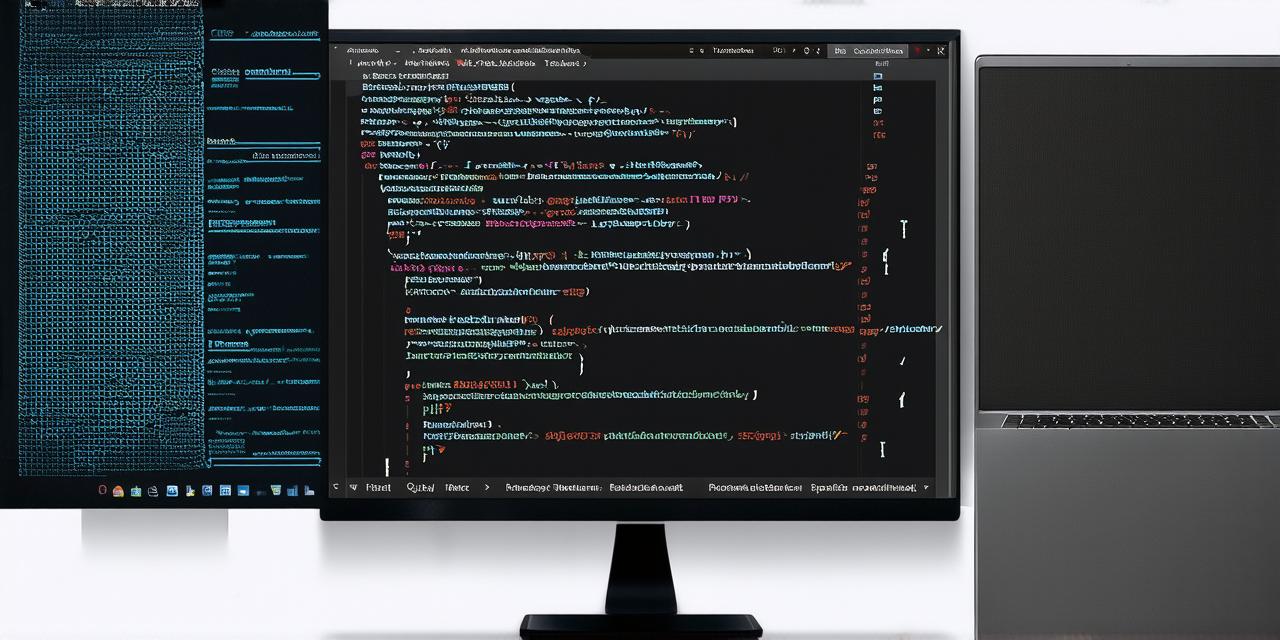How to Design a Web Application from Scratch
BlogDesigning a web application involves multiple stages, from research and planning to development, testing, and launch. To ensure a successful outcome, it is important to follow best practices and take a systematic approach to each stage of the process. Here are seven key steps to help you create a web application that meets your goals and satisfies your users:
Step 1: Define Your Purpose and Target Audience
The first step in designing a web application is to define its purpose and target audience. This will help you determine what features and functionalities to include, as well as the overall design and user experience (UX) of the app. To do this, conduct market research and surveys to understand your target users’ needs, preferences, and pain points. Based on this information, create a clear mission statement and a detailed list of requirements for your web application.
Step 2: Create a Site Map and Wireframes
Once you have defined the purpose and target audience for your web application, it’s time to start planning its structure and design. Start by creating a site map that outlines the key pages and sections of your app, as well as their relationships to each other. This will help you organize your content and ensure that users can easily navigate through the app. Next, create wireframes that illustrate the layout and basic functionality of each page, including buttons, forms, and other interactive elements. Wireframes are a low-fidelity version of your app’s design that allow you to test different layouts and interactions before investing too much time and resources into more detailed designs.
Step 3: Design the User Interface (UI)
With your site map and wireframes in place, it’s time to focus on designing the user interface (UI) of your web application. This includes creating a visual style guide that defines the colors, fonts, images, and other design elements that will be used throughout the app. The UI should be designed with usability and accessibility in mind, ensuring that users can easily interact with the app and find what they need quickly. Use design tools like Sketch or Adobe XD to create high-fidelity mockups of your app’s screens and test them with real users to get feedback on their usability and effectiveness.
Step 4: Develop the App
Once you have a solid UI design for your web application, it’s time to start coding. Choose a programming language and development framework that is suitable for your app’s purpose and requirements. For example, if your app requires real-time data processing or complex algorithms, you may need to use a language like Python or Java. If your app needs to be highly scalable and distributed, you may want to use a framework like Node.js or Django. It’s important to choose the right tools and technologies for your project to ensure that it can scale and perform optimally as it grows.
Step 5: Test and Debug Your App
Testing is an essential part of the development process, as it helps you identify and fix bugs and usability issues before launching the app to the public. There are many types of testing you can do, including unit testing, integration testing, and user acceptance testing (UAT). It’s also important to test your app across different devices and browsers to ensure that it works consistently and reliably. Use tools like Selenium or Cypress to automate your testing process and catch errors early on.
Step 6: Launch and Maintain Your App
Finally, once your web application is fully developed and tested, it’s time to launch it to the public. This involves setting up hosting, configuring domain names, and making sure that all of the necessary infrastructure is in place. It’s also important to have a plan for ongoing maintenance and updates, such as fixing bugs, adding new features, and keeping your app secure. Use tools like GitHub or Bitbucket to manage your code repository and track changes over time.
Examples of Web Applications Designed from Scratch
To illustrate these steps in action, let’s take a look at some examples of web applications that were designed from scratch.
Example 1: Dropbox
Dropbox is a cloud storage and file sharing service that was founded in 2008 by Drew Houston and Arash Ferdowsi. The purpose of Dropbox was to provide users with an easy and convenient way to store, share, and access their files from anywhere in the world. To achieve this, the founders conducted extensive user research to understand the needs of their target audience. They then created a site map and wireframes for their web application, which included features like drag-and-drop uploading, file sharing, and collaboration tools. The UI design for Dropbox was clean and minimalist, with a focus on simplicity and ease of use. In 2008, Dropbox launched to the public and quickly gained traction, becoming one of the most popular cloud storage services in the world.
Example 2: Airbnb
Airbnb is an online marketplace for renting out homes, apartments, and other types of properties. The purpose of Airbnb was to provide users with a unique and affordable alternative to traditional hotels. To achieve this, the founders conducted extensive user research to understand the needs of their target audience. They then created a site map and wireframes for their web application, which included features like property listings, reviews, and payment processing. The UI design for Airbnb was bright and colorful, with a focus on visual storytelling and travel inspiration. In 2008, Airbnb launched to the public and quickly became one of the most successful startups in history.
Example 3: Trello
Trello is a project management tool that was founded in 2011 by Butler Moore and Michael Kauppi. The purpose of Trello was to provide users with a simple and flexible way to organize their tasks and projects, using a system of boards, lists, and cards. To achieve this, the founders created a site map and wireframes for their web application, which included features like task prioritization, due dates, and checklists. The UI design for Trello was clean and intuitive, with a focus on visual hierarchy and information density. In 2011, Trello launched to the public and quickly became one of the most popular productivity tools in use today.
Summary
Designing and developing a web application from scratch requires careful planning, attention to detail, and a deep understanding of user needs and preferences.