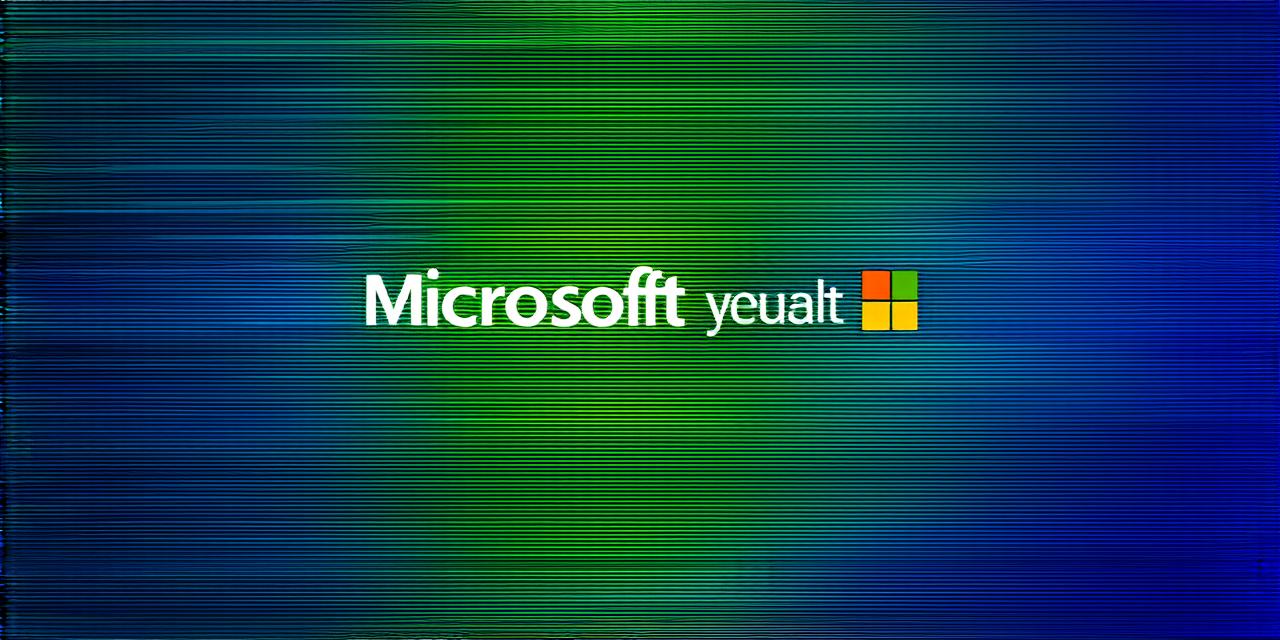Exploring Microsoft’s Web Design Software
BlogWeb design is an essential part of building a successful online presence. It involves creating visually appealing and functional websites that enhance user experience (UX) and drive conversions. In recent years, Microsoft has made significant investments in its web design software offerings, introducing new tools and features that have gained popularity among web designers.
Section 1: Microsoft Web Design Software Offerings
Microsoft’s web design software offerings include Microsoft Expression Studio, Microsoft Expression Design, Microsoft Expression Web, Microsoft Expression Encoder, Microsoft Office SharePoint Designer Workshop, Microsoft Publisher, and Microsoft Visual Basic Express. Each of these tools has its strengths and weaknesses, and the right tool for you will depend on your specific needs and skill level.
Section 2: Microsoft Expression Studio
Microsoft Expression Studio is a powerful web design software that allows designers to create stunning websites and web applications using a variety of templates, plugins, and components. It includes features such as code snippets, CSS and JavaScript editors, and support for multiple programming languages. Microsoft Expression Studio also offers a drag-and-drop interface that makes it easy to create responsive designs that adapt to different screen sizes and devices.
Section 3: Microsoft Expression Design
Microsoft Expression Design is a vector graphics editor that allows designers to create custom graphics and logos, as well as design user interfaces for web applications. It includes features such as layer support, animation tools, and export options for various file formats. Microsoft Expression Design also supports collaboration with other Microsoft Office Suite products, making it easy to work with other team members on a project.
Section 4: Microsoft Expression Web
Microsoft Expression Web is a free web development software that allows designers to create websites using HTML, CSS, and JavaScript. It includes a drag-and-drop interface, code snippets, and support for various file formats. Microsoft Expression Web also offers built-in templates and themes that can be customized to meet your specific needs.
Section 5: Microsoft Expression Encoder
Microsoft Expression Encoder is a multimedia authoring tool that allows designers to create interactive videos and animations for websites and web applications. It includes features such as support for Flash, Silverlight, and HTML5 video formats, as well as advanced editing tools and export options. Microsoft Expression Encoder also supports collaboration with other Microsoft Office Suite products, making it easy to work with other team members on a project.
Section 6: Microsoft Office SharePoint Designer Workshop
Microsoft Office SharePoint Designer Workshop is a web design software that allows designers to create custom SharePoint templates and workflows. It includes features such as support for various SharePoint features, code snippets, and export options for various file formats. Microsoft Office SharePoint Designer Workshop also supports collaboration with other Microsoft Office Suite products, making it easy to work with other team members on a project.
Section 7: Microsoft Publisher
Microsoft Publisher is a desktop publishing software that allows designers to create professional-looking print and digital publications. It includes features such as support for various file formats, templates, and design tools. Microsoft Publisher also supports collaboration with other Microsoft Office Suite products, making it easy to work with other team members on a project.
Section 8: Microsoft Visual Basic Express
Microsoft Visual Basic Express is an integrated development environment (IDE) that allows developers to create Windows applications and web applications using Visual Basic programming language. It includes features such as code snippets, debugging tools, and support for various file formats. Microsoft Visual Basic Express also supports collaboration with other Microsoft Office Suite products, making it easy to work with other team members on a project.
Case Study: Using Microsoft Web Design Software to Create a Successful Website
John is a web designer who recently created a website for his client using Microsoft Expression Studio and Microsoft Office SharePoint Designer Workshop. He used the drag-and-drop interface in Microsoft Expression Studio to create custom templates that were optimized for mobile devices.