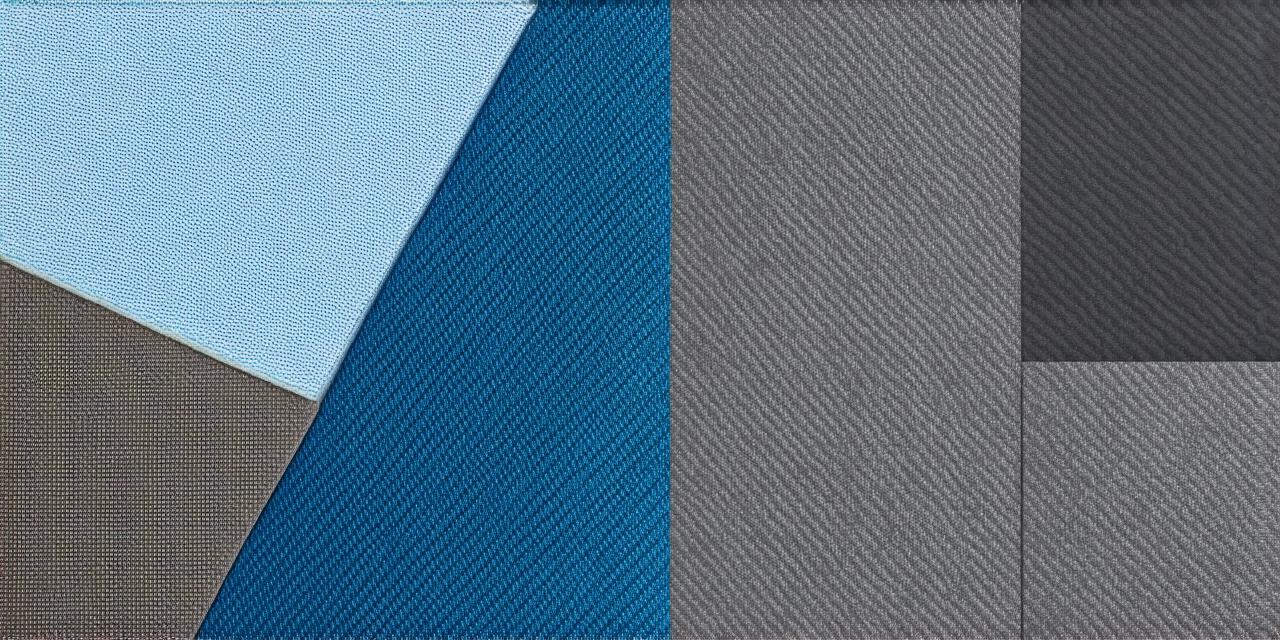Do professional web designers prefer using Wix for creating websites?
BlogWeb development is a profession that requires expertise in coding, design, and project management. With the rise of website builders like Wix and Webflow, it has become easier for individuals to create their own websites without needing extensive web development experience. However, for businesses and organizations that require complex or professional-looking websites, hiring a web developer is still necessary.
Web developers are responsible for creating websites from scratch, optimizing them for search engines, ensuring they are mobile-friendly, and integrating various features such as e-commerce platforms, forms, and social media integration. They also need to stay up-to-date with the latest trends in web design and development technologies to ensure that their clients’ websites are modern and secure.
Web developers can work independently or as part of a team, depending on the scale of the project. They often collaborate with graphic designers, content writers, and other professionals to create a cohesive and effective website.
When it comes to choosing a platform for building a website, web developers have different preferences based on their expertise and the needs of their clients. In this article, we will explore the pros and cons of Wix and Webflow, two popular platforms that are often compared by professional web designers.
Wix:
A User-Friendly Platform for Beginners
Pros
* User-friendly interface with drag-and-drop features
* Easy to use for beginners
* Affordable pricing plans
* Pre-designed templates and themes available
Cons
* Limited customization options compared to Webflow
* Some users complain about the lack of flexibility in terms of website design
Wix is a popular platform that is known for its user-friendly interface and affordability. It offers drag-and-drop features, making it easy for beginners to create a professional-looking website without needing extensive coding or web development experience. Wix’s pricing plans are also affordable, making it an attractive option for small businesses or individuals who are just starting out.
Wix has pre-designed templates and themes available that can save time and effort when creating a website from scratch. However, one downside of using Wix is the limited customization options compared to Webflow.
Webflow: More Flexibility and Customization Options for Experienced Developers
Pros
* More flexibility and customization options compared to Wix
* Advanced coding features for more control over website design
* Scalable for businesses of all sizes
* Collaboration tools for teams working on a project together
Cons
* Steep learning curve for beginners
* Higher pricing plans compared to Wix
Webflow is another popular platform that offers more flexibility and customization options for experienced web developers. It allows designers to create websites with advanced coding features, giving them more control over the design process. This makes it an ideal choice for those who need a high level of customization or want to build complex websites.
Webflow is also scalable for businesses of all sizes, which means that it can grow with the needs of the company. The platform also has collaboration tools, making it easier for teams working on a project together.
However, one downside of using Webflow is the steep learning curve for beginners. It requires more technical skills and experience to use effectively, which may be intimidating for those who are new to web development. Additionally, Webflow’s pricing plans are higher compared to Wix, making it less affordable for some businesses.
Case Studies: Examples of Successful Websites Built on Wix and Webflow
To illustrate the points being made in this article, let’s look at some case studies of successful websites built on Wix and Webflow.
Wix:
https://www.wix.com/: Wix is a popular website builder that uses its own platform to create its website. The website showcases Wix’s drag-and-drop features and pre-designed templates, making it easy for users to navigate and create their own websites.
https://www.kennedy-monk.com/: Kennedy-Monk is a web development agency that uses Wix to build its website. The website showcases the agency’s portfolio of work and highlights its expertise in web development.
Webflow:
https://www.dropbox.com/: Dropbox is a popular cloud storage service that uses Webflow to build its website. The website showcases Webflow’s advanced coding features, including animations and interactive elements, making it engaging and easy to use.
https://www.airbnb.com/: Airbnb is a vacation rental platform that uses Webflow to build its website. The website showcases the platform’s search functionality and user-friendly interface, highlighting its expertise in web development and user experience design.
Conclusion
In conclusion, professional web developers have different preferences when it comes to choosing a platform for building their websites. While Wix is known for its user-friendliness and affordability, Webflow offers more flexibility and customization options for those who need more control over the design process. Ultimately, the choice between Wix and Webflow will depend on the needs of each developer and their clients’ requirements. If you are a beginner looking to create your own website, Wix may be the better option. However, if you require complex or professional-looking websites with advanced coding features, Webflow may be the better option.