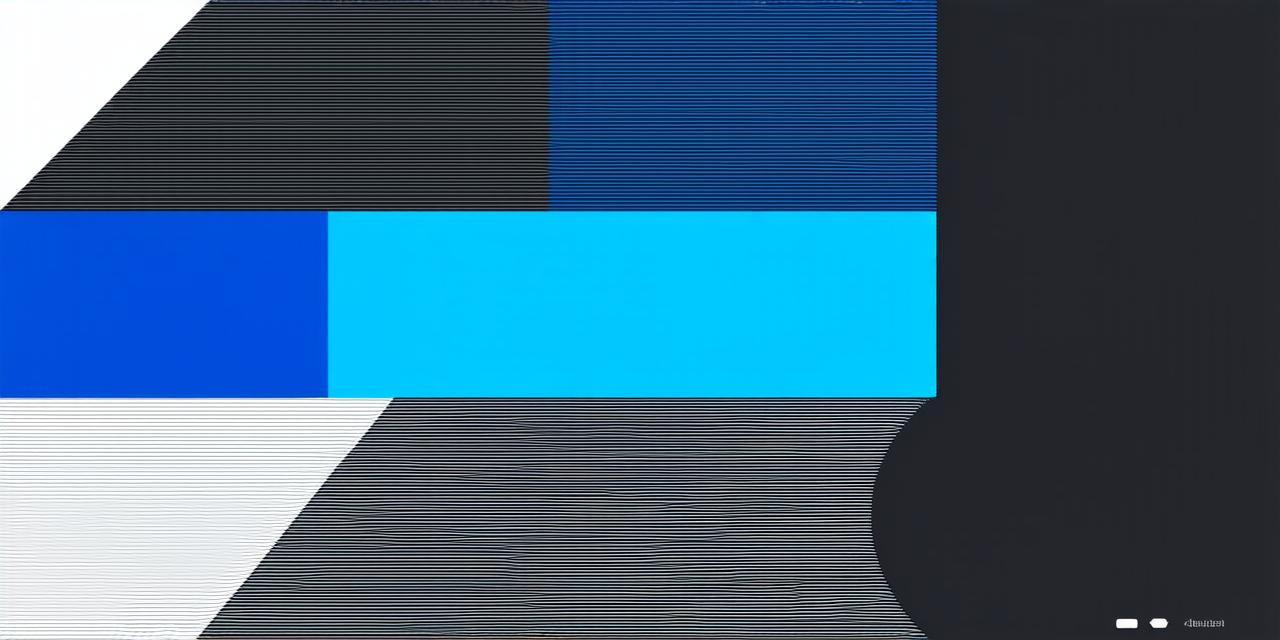Best Easy-to-Use Web Design Software
BlogAs a small business owner, you know that creating an online presence is crucial for reaching your target audience and growing your business. But with so many web design software options available, it can be overwhelming to choose the right one for your needs. In this article, we’ll take a closer look at the top 5 easy-to-use web design software for small businesses, along with their key features and benefits.
1. Wix:
Wix is a popular web design platform that allows users to create professional-looking websites without any coding knowledge. With its drag-and-drop editor, it’s easy to customize templates and add elements such as text, images, and videos to your website. Wix also offers a variety of templates for different industries, including e-commerce, blogging, and portfolio websites. One of the benefits of using Wix is that it integrates with many popular third-party apps and services, making it easy to add features such as social media sharing buttons, contact forms, and analytics tools to your website.
2. Canva:
Canva is a graphic design tool that can also be used for web design. It offers a wide range of templates and elements that can be customized to create professional-looking designs. One of the benefits of using Canva for web design is that it integrates with popular web design platforms such as WordPress and Wix, making it easy to create and publish your designs directly on your website. Additionally, Canva offers a variety of features such as resizing and cropping tools, text effects, and image editing tools, making it easy to create custom designs that match your branding.
3. Squarespace:
Squarespace is another popular web design platform that is known for its user-friendly interface and templates. With Squarespace, users can create a professional website in just a few clicks, thanks to the platform’s drag-and-drop editor. Squarespace also offers a variety of templates for different industries, including e-commerce, blogging, and portfolio websites. One of the benefits of using Squarespace is that it integrates with many popular third-party apps and services, making it easy to add features such as social media sharing buttons, contact forms, and analytics tools to your website.
4. Figma:
Figma is a web design tool that allows users to collaborate on designs in real-time. It offers a variety of templates and elements that can be customized to create professional-looking designs. One of the benefits of using Figma for web design is that it integrates with popular web design platforms such as WordPress and Wix, making it easy to create and publish your designs directly on your website. Additionally, Figma offers a variety of features such as resizing and cropping tools, text effects, and image editing tools, making it easy to create custom designs that match your branding.
5. Adobe XD:
Adobe XD is a web design tool that allows users to create professional-looking designs for websites and mobile apps. With Adobe XD, users can create wireframes and prototypes of their designs, which can be easily shared with clients or team members for feedback. One of the benefits of using Adobe XD for web design is that it integrates with many popular web development tools such as HTML, CSS, and JavaScript, making it easy to bring your designs to life on the web. Additionally, Adobe XD offers a variety of features such as resizing and cropping tools, text effects, and image editing tools, making it easy to create custom designs that match your branding.
FAQs:
What is the best web design software for small businesses?
The best web design software for small businesses depends on your specific needs and preferences. However, Wix, Canva, Squarespace, Figma, and Adobe XD are all popular options that are easy to use and offer a variety of templates and features.
Can you create a website without web design software?
While it’s possible to create a website without web design software, it can be more difficult and time-consuming than using a platform like Wix or Squarespace. Additionally, using a web design tool can help ensure that your website is visually appealing and professional-looking, which can help attract and retain customers.
How much does it cost to use web design software?
The cost of using web design software varies depending on the platform and features you need. However, many platforms offer free or low-cost plans for small businesses, making it accessible to everyone.
In conclusion, creating a professional-looking website is essential for small businesses looking to grow their online presence. With the right web design software, you can easily create a website that matches your branding and attracts customers. Whether you’re a beginner or an experienced designer, there are plenty of options available to suit your needs. So, take some time to explore these top 5 easy-to-use web design software for small businesses and choose the one that works best for you.