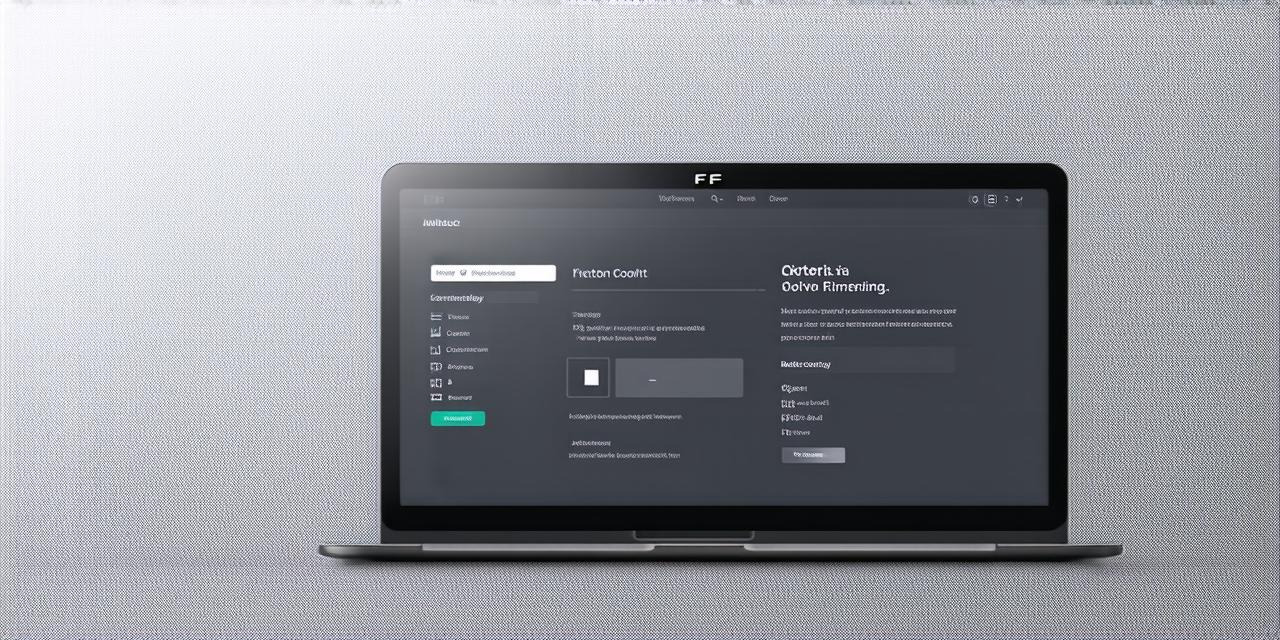Understanding the concept of responsive web design in Bootstrap
BlogIntroduction
Responsive web design is a crucial aspect of modern website development that ensures a seamless user experience across all devices. With the rapid growth of mobile devices, more and more people are accessing websites through their smartphones and tablets, making it essential to ensure that your website looks and functions well on these devices as well.
What is Responsive Web Design?
Responsive web design is an approach to designing websites that ensures that they look and function well on all devices, regardless of the size or shape of the screen. This involves using a flexible layout and media queries to adjust the website’s layout and content based on the device being used.
Benefits of Responsive Web Design
There are several benefits of using responsive web design, including:
- Improved user experience: A responsive website ensures that users have a seamless experience across all devices, making it easy for them to navigate your site and find the information they need quickly.
- Increased engagement: Responsive websites are more engaging and interactive, which can help to increase user engagement and time spent on your site.
- Improved search engine optimization (SEO): Search engines like Google rank websites based on their mobile-friendliness, so a responsive website can improve your SEO and help you rank higher in search engine results pages (SERPs).
- Cost savings: Creating separate websites for each device can be expensive, but with responsive web design, you only need to create one website that works well across all devices.
Getting Started with Bootstrap
Bootstrap is a popular open-source framework for creating responsive websites. It provides a range of pre-built components and styles that make it easy to create professional-looking websites quickly and efficiently.
Creating a Responsive Web Design with Bootstrap
To create a responsive web design with Bootstrap, you will need to use a combination of HTML, CSS, and JavaScript. Here are the basic steps:
- Start by creating your HTML file and include the necessary Bootstrap components and styles in it.
- Use Bootstrap’s pre-built grid system to create a flexible layout for your website.
- Use Bootstrap’s pre-built components and styles to add interactive elements to your website, such as buttons, forms, and modals.
- Use media queries to adjust the layout and content of your website based on the screen size being used.
- Use Bootstrap’s pre-built styles to create a professional-looking design for your website.
Creating a Responsive Navigation Menu with Bootstrap
One of the most commonly used components in Bootstrap is the navigation menu. Here is how you can create a responsive navigation menu using Bootstrap:
- Start by creating your HTML file and include the necessary Bootstrap components and styles in it.
- Use Bootstrap’s pre-built navigation menu component to create a navigation menu for your website.
- Use Bootstrap’s pre-built styles to create a professional-looking design for your navigation menu.
Summary
In this article, we have learned how to create a responsive web design with Bootstrap. We have seen how to use Bootstrap’s pre-built components and styles to create a flexible layout, interactive elements, and professional-looking designs for our website. By using Bootstrap’s grid system, navigation menu component, and other pre-built components, we can quickly and easily create a responsive web design that looks great on all devices.