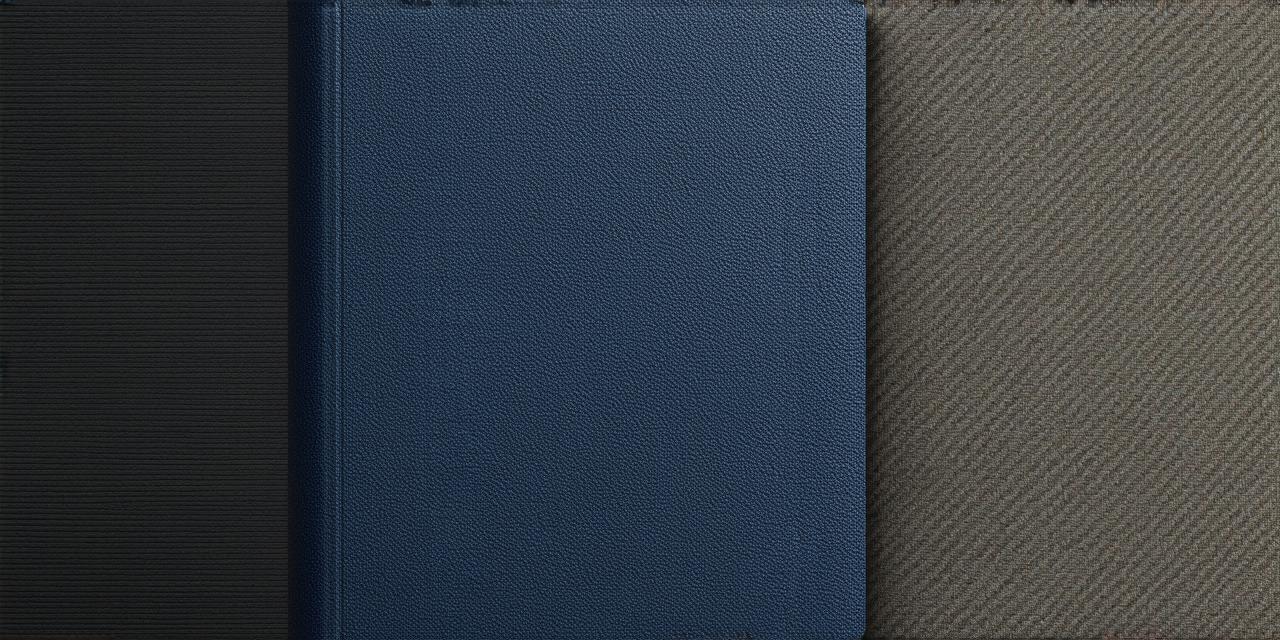Top web design software for Mac users
BlogIntroduction
As a web designer, it’s important to have access to powerful and efficient tools that can help you create stunning websites. While there are many web design software options available, not all of them are suitable for Mac users. In this article, we will take a closer look at the top web design software for Mac users, including their features, benefits, and drawbacks.
1. Adobe XD
Adobe XD is a popular vector-based user experience design tool that allows designers to create wireframes, prototypes, and mockups for websites and mobile apps. With its intuitive interface and powerful design tools, Adobe XD is an excellent choice for Mac users who want to create high-quality designs quickly and efficiently.
Adobe XD offers a range of features that make it easy to collaborate with clients and team members, including real-time collaboration, commenting, and version control. Additionally, Adobe XD integrates seamlessly with other Adobe Creative Cloud products, such as Photoshop and Illustrator, making it easy for designers to work on their projects across multiple software applications.
One of the main benefits of Adobe XD is its ability to create responsive designs that adapt to different screen sizes and devices. This makes it an excellent choice for designing websites that need to look great on both desktop and mobile devices.
2. Sketch
Sketch is another popular vector-based design tool that is widely used by web designers. It offers a range of powerful design tools, including shape layers, text effects, and gradient colors, that make it easy to create stunning designs quickly and efficiently.
One of the key features of Sketch is its support for design systems. This allows designers to easily create consistent and reusable design elements across multiple projects, making it easier to maintain a cohesive brand identity. Additionally, Sketch offers excellent collaboration tools that make it easy for teams to work together on their designs in real-time.
3. Figma
Figma is a cloud-based vector-based design tool that allows designers to create wireframes, prototypes, and mockups for websites and mobile apps. It offers a range of powerful design tools, including shape layers, text effects, and gradient colors, that make it easy to create stunning designs quickly and efficiently.
One of the key benefits of Figma is its support for design systems. This allows designers to easily create consistent and reusable design elements across multiple projects, making it easier to maintain a cohesive brand identity. Additionally, Figma offers excellent collaboration tools that make it easy for teams to work together on their designs in real-time.
4. Affinity Designer
Affinity Designer is a vector-based design tool that is popular among Mac users who want a powerful and affordable alternative to Adobe XD and Sketch. It offers a range of powerful design tools, including shape layers, text effects, and gradient colors, that make it easy to create stunning designs quickly and efficiently.
One of the key benefits of Affinity Designer is its support for exporting files in multiple formats, including PNG, JPEG, and SVG. This makes it easy for designers to work on their projects across multiple software applications and share their designs with clients and team members. Additionally, Affinity Designer offers excellent collaboration tools that make it easy for teams to work together on their designs in real-time.
5. InVision Studio
InVision Studio is a cloud-based design tool that allows designers to create wireframes, prototypes, and mockups for websites and mobile apps. It offers a range of powerful design tools, including shape layers, text effects, and gradient colors, that make it easy to create stunning designs quickly and efficiently.
One of the key benefits of InVision Studio is its support for design systems. This allows designers to easily create consistent and reusable design elements across multiple projects, making it easier to maintain a cohesive brand identity. Additionally, InVision Studio offers excellent collaboration tools that make it easy for teams to work together on their designs in real-time.
Case Studies: Real-Life Examples of Mac Users Creating Stunning Websites with Web Design Software
To illustrate the effectiveness of web design software, let’s take a closer look at some real-life examples of Mac users creating stunning websites using these tools.
Example 1: Adobe XD
Adobe XD was used by a Mac user to create a website for a small business. The designer used XD to quickly and easily create wireframes, prototypes, and mockups for the website, incorporating a range of design elements such as images, text, and shapes. The resulting website looked professional and polished, with a user-friendly interface that made it easy for customers to find the information they needed.