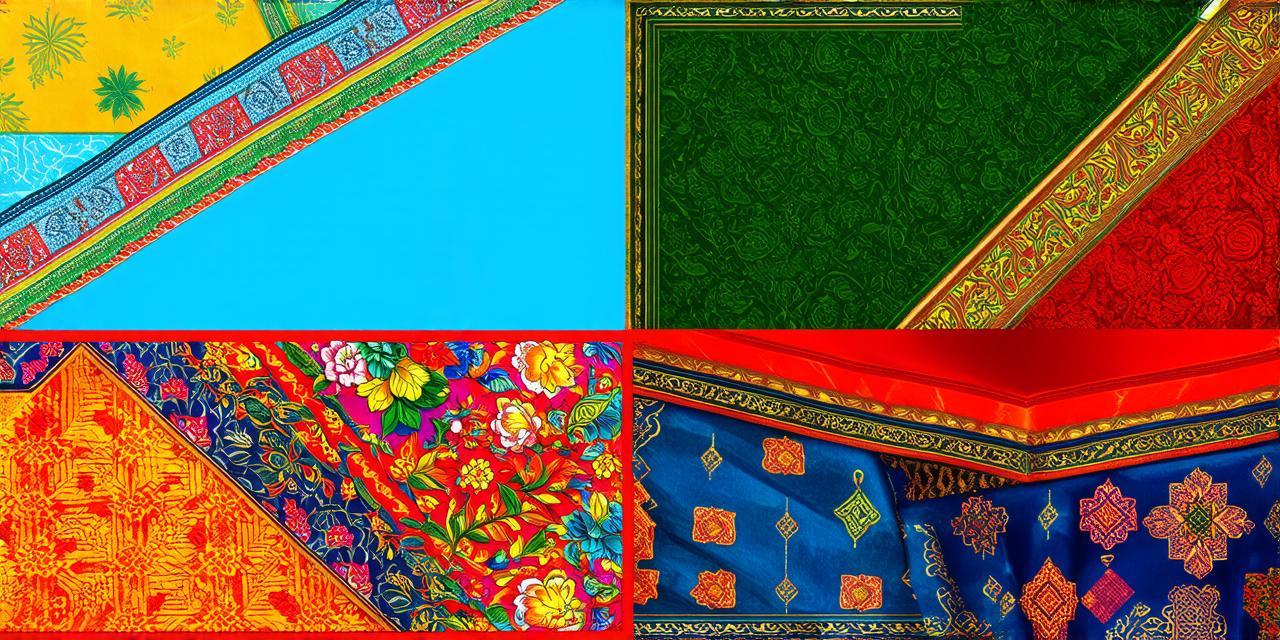Guide to using Figma for web design in Hindi
BlogFigma is a popular design tool that allows designers to create user interfaces and web experiences. In this article, we will guide you on how to use Figma for web design in Hindi. We will cover the basics of using Figma, creating wireframes and prototypes, designing user interfaces, and other essential features.
Using Figma for Web Design in Hindi: Tips and Strategies
Figma is a versatile tool that can be used for web design, mobile app development, and more. It is widely used by designers worldwide and has a user-friendly interface that makes it easy to create designs quickly.
1. Getting Started with Figma:
Figma is an online tool that allows you to design from any device. You can access it via your web browser or download the desktop application. To create a new file, click on “File” and then select “New File.” Choose the template for your project, and you’re ready to start designing.
2. Creating Wireframes and Prototypes:
Figma is known for its wireframing and prototyping features. Wireframes are essential in web design as they help you create a basic layout of your website. To create a wireframe, click on “Page” and then select “New Page.” You can then add shapes, text, and other elements to your page. Once you have created your wireframe, you can convert it into a prototype by adding interactive elements like buttons and links.
3. Designing User Interfaces:
Figma is an excellent tool for designing user interfaces. It has a vast library of pre-made UI components that you can use in your designs. To add a component to your design, click on “Components” and then select the component you want to add. You can also create your custom components by using Figma’s built-in features.
4. Collaboration and Sharing:
Figma is an excellent tool for collaboration and sharing designs. It allows multiple designers to work on the same file simultaneously, which is essential when working in teams. To share your design, click on “File” and then select “Share.” You can choose who you want to share it with and what level of access they have.
5. Exporting and Publishing:
Once you have finished designing your website, you need to export and publish it. Figma allows you to export your designs in various formats like PNG, JPEG, and SVG. You can also publish your design on different platforms like WordPress, Wix, or Shopify.
Case Studies:
Let’s take a look at some case studies to see how Figma has been used for web design in Hindi.
1. Designing a Hindi Language Learning Website:
A team of designers used Figma to design a website that helps people learn the Hindi language. They created wireframes and prototypes using Figma’s built-in features, which helped them create a user-friendly interface. The website has interactive elements like quizzes and games, which make learning fun and engaging.
2. Creating a Mobile App for Hindi News:
A team of developers used Figma to design a mobile app for Hindi news. They created wireframes and prototypes using Figma’s features, which helped them create an intuitive interface. The app has personalized recommendations based on the user’s interests, which makes it more engaging.
3. Designing an E-commerce Website for Handicrafts:
A team of designers used Figma to design an e-commerce website for handicrafts in Hindi. They created wireframes and prototypes using Figma’s features, which helped them create a visually appealing interface. The website has interactive elements like product reviews and ratings, which helps customers make informed decisions.
FAQs:
1. Is Figma suitable for designing websites in Hindi?
Yes, Figma is an excellent tool for designing websites in Hindi. It has a vast library of pre-made UI components that you can use in your designs.
2. How do I collaborate with my team while using Figma?
Figma allows multiple designers to work on the same file simultaneously, which makes collaboration easy. You can invite team members to your project and assign tasks to them.
3. Can I export my design from Figma?
Yes, you can export your designs from Figma in various formats like PNG, JPEG, and SVG. You can also publish your design on different platforms like WordPress, Wix, or Shopify.
4. How do I create wireframes and prototypes using Figma?
To create wireframes and prototypes using Figma, click on “Page” and then select “New Page.” You can then add shapes, text, and other elements to your page. Once you have created your wireframe, you can convert it into a prototype by adding interactive elements like buttons and links.
5. Is there any free alternative to Figma for Hindi web design?
Yes, there are several free alternatives to Figma for Hindi web design like Adobe XD, Sketch, and InVision. However, Figma is the most popular tool among designers worldwide due to its user-friendly interface and features.
Conclusion:
Figma is an excellent tool for designing websites in Hindi. It has a vast library of pre-made UI components, wireframing and prototyping features, collaboration tools, and export options. With these features, you can create user-friendly interfaces that engage your users and help them achieve their goals. In this article, we have guided you on how to use Figma for web design in Hindi, and we hope you find it helpful.