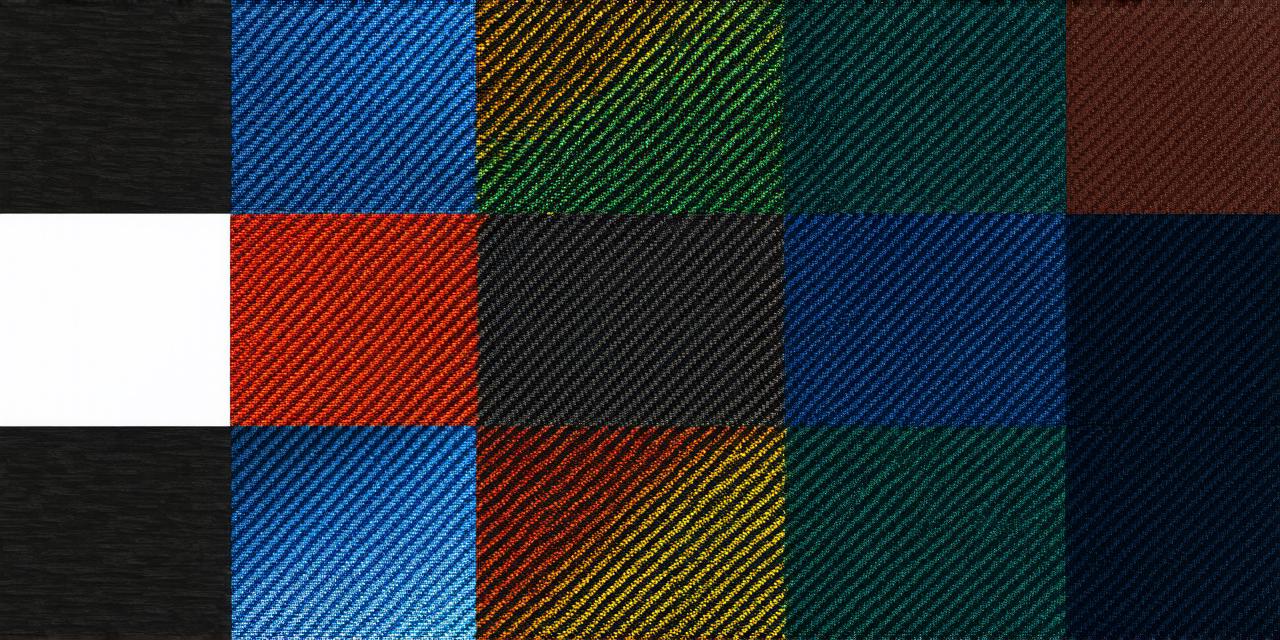Essential tools for web design?
BlogWeb design is an ever-evolving field that requires a combination of technical and creative skills to create visually appealing and functional websites. As a web designer, you need a variety of tools to help you work efficiently and effectively. In this article, we will explore some essential tools for web design that every designer should have in their toolkit.
1. Adobe Creative Suite
Adobe Creative Suite is the industry-standard set of software tools used by designers for creating websites and other digital media. The suite includes Photoshop for image editing, Illustrator for vector graphics, InDesign for print and digital publishing, and Dreamweaver for web design.
2. Sketch
Sketch is a popular digital design tool used by designers to create user interfaces and web designs. It has a wide range of features that make it easy to collaborate with other team members, create wireframes, prototypes, and mockups. Sketch also integrates seamlessly with other tools such as InVision, Slack, and Trello, making it an ideal choice for teams working on complex projects.
3. Figma
Figma is another popular digital design tool that allows designers to create user interfaces and web designs collaboratively. It has a cloud-based interface that makes it easy to work with team members in real-time, and it integrates with other tools such as Slack, Trello, and GitHub. Figma also offers a wide range of features such as wireframing, prototyping, and design systems.
4. Squarespace
Squarespace is a popular website builder that allows designers to create beautiful, professional-looking websites quickly and easily. It has a drag-and-drop interface that makes it easy to customize templates and add content without any coding experience. Squarespace also offers a wide range of features such as e-commerce, blogging, and appointment scheduling.
5. WordPress
WordPress is the most popular content management system (CMS) used by websites around the world. It is an open-source platform that allows designers to create custom websites without any coding experience. WordPress has a vast library of plugins and themes that can be used to add functionality and style to your website. It also offers a wide range of features such as e-commerce, blogging, and SEO optimization.
6. Canva
Canva is a popular graphic design tool that allows designers to create visual content quickly and easily. It has a vast library of templates, images, and icons that can be used to create everything from logos to social media graphics. Canva also offers a wide range of features such as resizing, editing, and exporting in multiple formats.
7. Zoom
Zoom is a video conferencing tool that has become essential during the COVID-19 pandemic. It allows designers to collaborate with team members and clients virtually, share screens, and record meetings for future reference. Zoom also offers features such as breakout rooms, polls, and Q&A sessions.
8. Trello
Trello is a project management tool that allows designers to organize and prioritize tasks effectively. It has a visual interface that makes it easy to create boards, lists, and cards to track progress and deadlines. Trello also integrates with other tools such as Slack, Figma, and Google Drive.
9. Google Drive
Google Drive is a cloud-based storage and collaboration platform that allows designers to store and share files securely. It has features such as document editing, commenting, and version control that make it easy to collaborate with team members and clients in real-time. Google Drive also offers integrations with other tools such as Adobe Creative Suite, Sketch, and Figma.
10. GitHub
GitHub is a version control platform that allows designers to manage code repositories, track changes, and collaborate on projects. It has features such as pull requests, issues, and code review that make it easy to work with team members and ensure code quality. GitHub also offers integrations with other tools such as Sketch, Trello, and Slack.
FAQs:
Q: What is the difference between Sketch and Figma?
A: Sketch is a digital design tool primarily used for creating user interfaces and web designs, while Figma is a cloud-based collaboration platform that allows designers to create wireframes, prototypes, and design systems.
Q: Can I use WordPress for e-commerce?
A: Yes, WordPress has a vast library of plugins that can be used to add e-commerce functionality to your website. Popular plugins include WooCommerce, BigCommerce, and Magento.
Q: Do I need coding experience to use Squarespace or WordPress?
A: No, both Squarespace and WordPress have drag-and-drop interfaces that make it easy to customize templates and add content without any coding experience.
Q: What is the best tool for creating social media graphics?
A: Canva is a popular graphic design tool that allows designers to create visual content quickly and easily, including social media graphics. It has a vast library of templates, images, and icons that can be used to create professional-looking graphics.
Q: How do I ensure my website is optimized for search engines?
A: To optimize your website for search engines, you should focus on keyword research, on-page optimization (such as meta tags and headings), and off-page optimization (such as link building). You can also use tools such as Google Analytics and SEMrush to track your website’s performance and identify areas for improvement.
Conclusion:
In conclusion, essential tools for web design vary depending on the project requirements and team size. However, the tools listed above are some of the most popular and widely used in the industry. By incorporating these tools into your toolkit, you can streamline your workflow, collaborate more effectively with team members, and create visually appealing and functional websites that meet your clients’ needs.