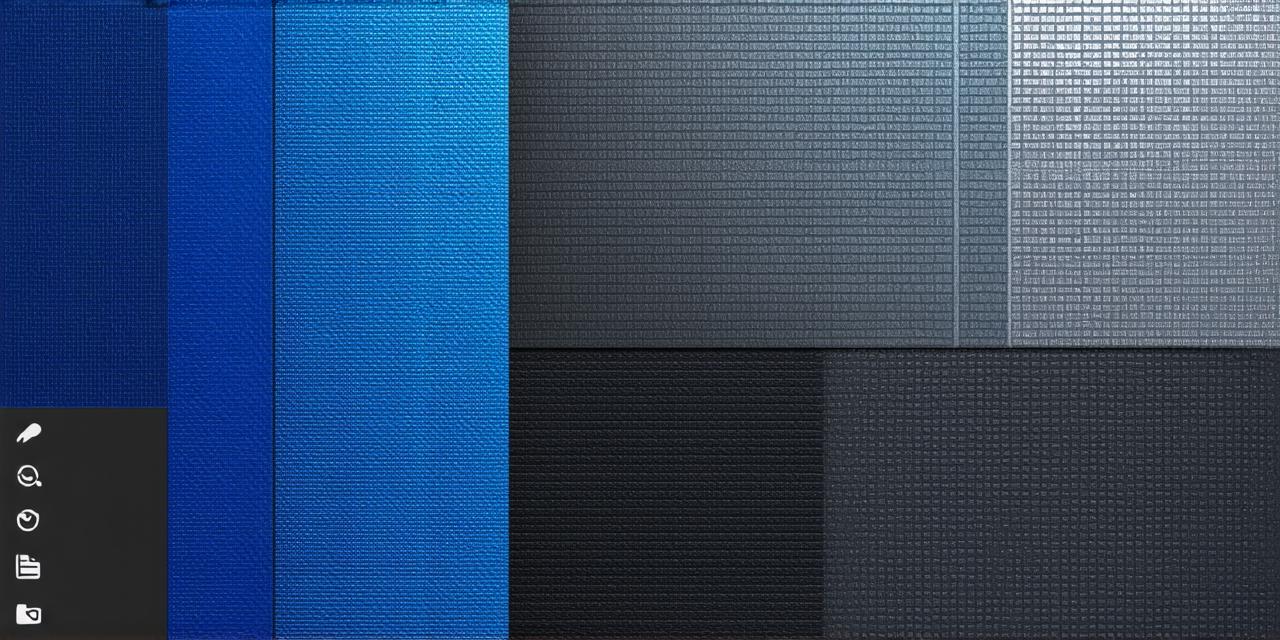Best tools for creating responsive web designs
BlogThe world of web design is constantly evolving, with new tools and technologies emerging to make it easier than ever to create beautiful, functional websites. One of the most important aspects of modern web design is responsiveness, which refers to a website’s ability to adapt to different screen sizes and devices.
Whether you’re building a mobile app or a desktop website, creating a responsive design is crucial for ensuring that your site looks great on any device.
1. Bootstrap: The Most Popular Responsive Web Framework
Bootstrap is by far the most popular responsive web framework on the internet, with millions of users worldwide. It is an open-source framework that provides a wide range of pre-built components and templates that can be customized to fit your specific needs. Bootstrap was created by Twitter, and its popularity is largely due to its ease of use and flexibility.
One of the key advantages of Bootstrap is its ability to create responsive designs quickly and easily. It provides a grid system that allows you to easily align content on different screen sizes, as well as pre-built components for buttons, forms, navigation menus, and more. In addition, Bootstrap has a large and active community of developers who regularly contribute new features and updates.
2. Foundation: Another Popular Responsive Web Framework
Foundation is another popular responsive web framework that was created by Zurb. It is similar to Bootstrap in terms of its ease of use and flexibility, but it provides a slightly different set of pre-built components and templates.
One of the main advantages of Foundation is its ability to create complex, multi-page designs quickly and easily. Foundation uses a CSS framework that allows you to customize the look and feel of your website with minimal coding. It also has a variety of built-in features for handling media queries, responsive images, and other common web design challenges. Foundation is a paid tool, but it offers a free version as well as a more advanced Pro version with additional features and support.
3. Sketch: A Design Tool for Creating Responsive Web Designs
Sketch is a popular design tool that is commonly used by web designers to create mockups and prototypes for websites. It has a user-friendly interface that makes it easy to create responsive designs, with features like auto-layout and media queries built right in. Sketch also integrates well with other tools like Adobe XD and Figma, making it a versatile choice for designers of all skill levels.
One of the key advantages of Sketch is its ability to create complex, interactive designs quickly and easily. It has a variety of pre-built components and templates that can be customized to fit your specific needs, as well as support for animations and other advanced design features. Sketch is a paid tool, but it offers a free trial period so you can try it out before committing to a purchase.
4. InVision: A Prototyping Tool for Creating Responsive Web Designs
InVision is another popular design tool that is commonly used by web designers to create prototypes and mockups for websites. It has a user-friendly interface that makes it easy to create responsive designs, with features like auto-layout and media queries built right in. InVision also integrates well with other tools like Sketch and Figma, making it a versatile choice for designers of all skill levels.
One of the key advantages of InVision is its ability to create interactive prototypes quickly and easily. It has a variety of pre-built components and templates that can be customized to fit your specific needs, as well as support for animations and other advanced design features. InVision is a paid tool, but it offers a free trial period so you can try it out before committing to a purchase.
5. Canva: A Graphic Design Tool for Creating Responsive Web Designs
Canva is a popular graphic design tool that can be used to create responsive web designs as well. It has a user-friendly interface that makes it easy to create professional-looking designs with minimal coding.